Enterprise DDN private line service is converted to E1 signals. ONUs access the E1 signals and transmit them in Native TDM mode.
Service Requirement:
The DDN private line service is widely used in financial departments, governments, and enterprises that require highly real-time data switching. It provides a rate from 64 kbit/s to 2Mbit/s. GPON access in OLT+ONU mode can access the DDN private line service along with other data services and voice service. This access mode does not require independent maintenance of the DDN network, simplifying network architecture.
Application Scenario:
As shown as below, a protocol converter is deployed between an ONU and DDN node machine to convert DDN private line services to E1 services. The ONU accesses the E1 services and encapsulates the service packets in TDM over GEM mode and then transmits the packets to the OLT. The OLT decapsulates the service packets to E1 data and transmits the data to the SDH network through upstream E1/STM-1 ports, achieving transparent transmission of DDN services.
Configuration Process:
Adding ONUs to OLT
This topic describes how to add ONUs to the OLT. ONUs can be configured only after they are added to the OLT successfully.
Context:
* When adding ONUs, you need to bind related profiles to the ONUs, including the DBA profile, line profile, and alarm profile.
* An ONU can be added in two modes: offline addition and online confirmation. Select either mode as required.
Data Plan
DBA profile:
DBA profile for management service: dba-profile_1 (system default)DBA profile for private line service:
* Profile ID: 21
* Profile type: Fixed bandwidth and minimum delay
* DBA bandwidth: 28928 kbit/s (Each ONU accesses four E1 private lines and each line has a recommended DBA bandwidth of 7232kbit/s.)
Line profile:
Profile ID: 11
T-CONT ID: 1 (for private line service) and 2 (for management service)
GEM port ID for management service: 11
GEM port ID for DDN private line service: 13
Networking data:
PON port: 0/3/1
ONU parameters:
* ONU ID: 1
* SN: 3230313163902641
Follow-up Procedure:
When Config state is failed, Run state is offline, or Match state is mismatch:
* If Control flag is deactive, run the ont active command in GPON mode to activate the ONU.
* If Run state is offline, a physical line may be broken or the optical module may be
damaged. Check the line and the optical module.
* If Config state is failed, the configured ONU capability exceeds the actual ONU
capability. In this case, run the display ont failed-configuration command in the
diagnose mode to check the failed configuration item and the failure cause. Then, rectify the fault accordingly.
* If the ONU does not match, that is, Match state is mismatch, the port types and number of ports undermatch the actual port types and number of ports supported by the ONU. In this case, run the display ont capability command to query the actual capability of the ONU, and then select one of the following modes to modify the ONU configuration:
– Create a proper ONU profile according to the actual capability of the ONU, and
then run the ont modify command to modify the configuration data of the ONU.
– Modify the ONU profile according to the actual capability of the ONU and save the
modification. Then, the ONU automatically recovers the configuration successfully.
Configuring TDM Connections:
This topic describes how to configure Native TDM connections between GPON ports and E1/STM-1 upstream ports to transmit E1/STM-1 private line service data.
Required hardware is available:
* TOPA+NH1A for upstream transmission through E1
* TOPA+O2CE for upstream transmission through STM-1
* GPON board: GPBC, GPBD
Context:
The OLT can transmit data to the SDH network through E1 or STM-1 lines. Each E1 line provides 2 Mbit/s bandwidth. After being mapped, aligned, and encapsulated, 63xE1 signals are multiplexed into one STM-1 signal through VC12. One STM-1 line provides 155 Mbit/s.
When the OLT transmits data to SDH equipment through STM-1 lines, pay attention to the VC12 mode and VC12 number.
* When the OLT is interconnected with Huawei SDH equipment, the VC12 mode is
huawei and the VC12 numbers on the OLT and the SDH equipment must be consistent.
* When the OLT is interconnected with Lucent SDH equipment, the VC12 mode is lucent. The VC12 numbers has the following mapping relationships (which can be queried using the display vc12-mode-table command):
Huawei: Mapping between the multiplexing number and VC12 number: VC12 number = (TUG3–1) + (TUG2–1) x 3 + (TU12–1) x 21Lucent: Mapping between the multiplexing number and VC12 number: VC12 number =(TU12–1) + (TUG2–1) x 3 + (TUG3–1) x 21
As a world leading Huawei networking products supplier, Hong Telecom Equipment Service LTD(HongTelecom) keeps regular stock of Huawei GPON XG-PON XGS-PON and all accessaries with very good price, also HongTelecom offers a speed of goods delivery is very fast.
For related articles, visit the HongTelecom Blog and HongTelecom Blogger.
For real pictures of related product, visit the HongTelecom Gallery.
To buy related product, visit the HongTelecom Online Shop.
Contact: Ethan
Wechat/Phone:+ 86 13544269587
Skype: Hongtelecom_ethan
Contact: Ethan
Wechat/Phone:+ 86 13544269587
Skype: Hongtelecom_ethan

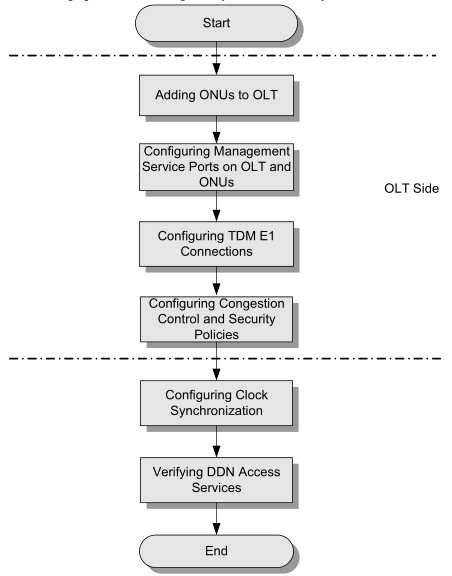
Comments
Post a Comment