My Email/Skype: felix@hongtelecom.com (Felix)
OptiX OSN 9800 TNU2UXCS Price
UXCS board is a cross-connect board. The M:N mode is used to configure UXCS boards. M represents the number of protection UXCS boards, and N represents the number of working UXCS boards.
UXCS
UXCS: Enhanced Universal Cross Connect Board
- Version Description
The UXCS board has two functional version:TNU2, TNS1 . - Update Description
This section describes the hardware updates in V100R002C10&V100R002C00SPC810 and later versions as well as the reasons for the updates. Any product versions that are not listed in the document means that they have no hardware updates. - Application
UXCS board is a cross-connect board. The M:N mode is used to configure UXCS boards. M represents the number of protection UXCS boards, and N represents the number of working UXCS boards. The working and protection UXCS boards are used to cross-connect and protect ODUk (k = 0, 1, 2, 2e, 3, 4, or flex) signals, Ethernet packets and VC-4 signals inside a subrack. - Functions and Features
The UXCS board performs centralized cross-connections of electrical signals. - Front Panel
There are four indicators on the front panel of the UXCS board. - Valid Slots
The UXCS board is a single-width board (requiring one slot). - UXCS Specifications
Specifications include dimensions, weight, and power consumption.
Version Description
The UXCS board has two functional version:TNU2, TNS1 .
Mapping Between the Board and OptiX OSN 9800 U64/U32/U16
The following provides the board(s) supported by the OptiX OSN 9800 U64/U32/U16. However, the availability of the board(s) is subject to PCNs. For PCN information, contact the product manager at your local Huawei office.
| BOARD | INITIAL VERSION | 9800 U64 STANDARDSUBRACK | 9800 U32 STANDARDSUBRACK | 9800 U16 SUBRACK |
|---|---|---|---|---|
| TNU2UXCS | V100R002C10&V100R002C00SPC810 | Y | Y | N |
| TNS1UXCS | V100R002C10&V100R002C00SPC810 | N | N | Y |

NOTE:
The logical board of the XCS and UXCS cannot be used in the same subrack.
Variant
The TNU2UXCS board has only one variant: TNU2UXCS01.
The TNS1UXCS board has only one variant: TNS1UXCS01.
Differences Between Versions
- Appearance:The UXCS panel appearance varies according to the version. For details
- Specifications:
- The UXCS specifications vary according to the version. For details, see UXCS Specifications.
Substitution Relationship
| ORIGINAL BOARD | SUBSTITUTE BOARD | SUBSTITUTION RULES |
|---|---|---|
| TNU2UXCS | None | - |
| TNV2XCS | TNU2UXCS | The TNU2UXCS can be created as V2XCS on the NMS. The former can substitute for the latter, without any software upgrade. After substitution, the TNU2UXCS functions as the TNV2XCS. |
| TNS1XCS | TNS1UXCS | The TNS1UXCS can be created as S1XCS on the NMS. The former can substitute for the latter, without any software upgrade. After substitution, the TNS1UXCS functions as the TNS1XCS. |
| TNS1UXCS | None | - |
Update Description
This section describes the hardware updates in V100R002C10&V100R002C00SPC810 and later versions as well as the reasons for the updates. Any product versions that are not listed in the document means that they have no hardware updates.
Hardware Updates in V100R002C10&V100R002C00SPC810
| HARDWARE UPDATE | REASON FOR THE UPDATE |
|---|---|
| Added the TNU2UXCS and TNS1UXCS board. | The TNU2UXCS and TNS1UXCS board must be used to cross-connect and protect ODUk (k = 0, 1, 2, 2e, 3, 4, flex) signals ,packet services and VC-4 signals in a subrack. |
Application
UXCS board is a cross-connect board. The M:N mode is used to configure UXCS boards. M represents the number of protection UXCS boards, and N represents the number of working UXCS boards. The working and protection UXCS boards are used to cross-connect and protect ODUk (k = 0, 1, 2, 2e, 3, 4, or flex) signals, Ethernet packets and VC-4 signals inside a subrack.
the position of the UXCS board in a WDM system.Figure 8-153 Position of the UXCS board in a WDM system
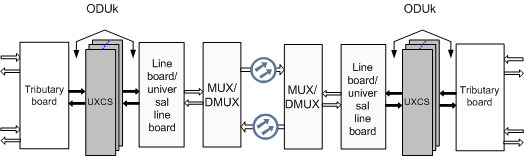
Functions and Features
The UXCS board performs centralized cross-connections of electrical signals.
describes the functions and features of the UXCS board.Table 8-189 Functions and features of the UXCS board
| FUNCTION AND FEATURE | DESCRIPTION |
|---|---|
| Basic function | Performs centralized cross-connections of ODUk (k = 0, 1, 2, 2e, 3, 4, or flex) signals, Ethernet packets and VC-4 signalsinside the subrack. |
| Configuration and cross-connect capacity | OptiX OSN 9800 U64 Standard subrack (Only supported by the TNU2UXCS board )Cross-connects a maximum of 25.6 Tbit/s ODUk (k = 0, 1, 2, 2e, 3, 4 or flex) signals.Performs packet switching of a maximum of 12.8 Tbit/s Ethernet services.Cross-connects a maximum of 5.12 Tbit/s VC-4 signals.Each service slot provides a cross-connect capacity of 400 Gbit/s.OptiX OSN 9800 U32 Standard subrack (Only supported by the TNU2UXCS board )Cross-connects a maximum of 12.8 Tbit/s ODUk (k = 0, 1, 2, 2e, 3, 4 or flex) signals.Performs packet switching of a maximum of 6.4 Tbit/s Ethernet services.Cross-connects a maximum of 2.56 Tbit/s VC-4 signals.Each service slot provides a cross-connect capacity of 400 Gbit/s.OptiX OSN 9800 U16 subrack (Only supported by the TNS1UXCS board )Cross-connects a maximum of 5.6 Tbit/s ODUk (k = 0, 1, 2, 2e, 3, 4 or flex) signals.Performs packet switching of a maximum of 2.8 Tbit/s Ethernet services.Cross-connects a maximum of 1.12 Tbit/s VC-4 signals.Each service slot provides a cross-connect capacity of 400 Gbit/s. |
| Backup mode | The M:N mode is used to configure UXCS boards. M represents the number of protection UXCS boards, and N represents the number of working UXCS boards.For the OptiX OSN 9800 U64 Standard: M + N = 14, M ≤ 2.For the OptiX OSN 9800 U32 Standard/U16: M + N = 7, M ≤ 2.When two UXCS boards are faulty, the system can still function properly. If more than two UXCS boards become faulty, however, the system will fail. |
| Switching mode | Auto switching, manual switching, and forced switching are supported.Revertive switching is supported.An UXCS board can be locked in a working or protection state. |
| Electrical-layer ASON | Supported |
Front Panel
There are four indicators on the front panel of the UXCS board.
Appearance of the Front Panel
shows the front panel of the TNU2UXCS board.Figure 8-154 Front panel of the TNU2UXCS board

shows the front panel of the TNS1UXCS board.Figure 8-155 Front panel of the TNS1UXCS board
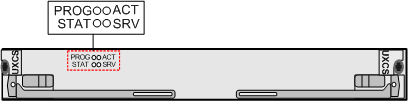
Indicators
Four indicators are present on the front panel:
- Board hardware status indicator (STAT) - triple-colored (red, green, yellow)
- Service active status indicator (ACT) - dual-colored (red, green)
- Board software status indicator (PROG) - dual-colored (red, green)
- Service alarm indicator (SRV) - triple-colored (red, green, yellow)
For details about these indicators, see Board Indicators.
Interfaces
The UXCS board has no external interfaces.
Valid Slots
The UXCS board is a single-width board (requiring one slot).lists the valid slots for the TNU2UXCS board.Table 8-190 Valid slots for the TNU2UXCS board
| PRODUCT | VALID SLOTS |
|---|---|
| OptiX OSN 9800 U32 Standardsubrack | IU71-IU77 |
| OptiX OSN 9800 U64 Standardsubrack | IU71-IU77, IU79-IU85 |
lists the valid slots for the TNS1UXCS board.Table 8-191 Valid slots for TNS1UXCS board
| PRODUCT | VALID SLOTS |
|---|---|
| OptiX OSN 9800 U16 subrack | IU71-IU77 |
UXCS Specifications
Specifications include dimensions, weight, and power consumption.
Mechanical Specifications
- Dimensions of the front panel:TNU2UXCS: Dimensions of the front panel (H x W x D): 477.3 mm (18.8 in.) x 30.5 mm (1.2 in.) x 220.0 mm (8.7 in.)TNS1UXCS: Dimensions of the front panel (H x W x D): 183 mm (7.2 in.) x 30.5 mm (1.2 in.) x 220.0 mm (8.7 in.)
- Weight:TNU2UXCS: 3.06 kg (6.83 lb.)TNS1UXCS: 2 kg (4.46 lb.)
Power Consumption
| BOARD | TYPICAL POWER CONSUMPTION (W) | MAXIMUM POWER CONSUMPTIONA (W) |
|---|---|---|
| TNU2UXCS | 155 | 165 |
| TNS1UXCS | 68 | 72 |
| a:The maximum power consumption is the power consumed by the board when it works normally under the highest ambient temperature. |
About Us
As a world leading Huawei networking products supplier, Hong Telecom Equipment Service LTD(HongTelecom) keeps regular stock of Huawei router and switch and all cards at very good price, also HongTelecom ship to worldwide with very fast delivery.
For related articles, visit the HongTelecom Blog and HongTelecom Blogger.
For real pictures of related product, visit the HongTelecom Gallery.
To buy related product, visit the HongTelecom Online Shop.
For real pictures of related product, visit the HongTelecom Gallery.
To buy related product, visit the HongTelecom Online Shop.

Comments
Post a Comment